This post is part of the series 30 Days of Vue.
In this series, we're starting from the very basics and walk through everything you need to know to get started with Vue. If you've ever wanted to learn Vue, this is the place to start!

This post is part of the series 30 Days of Vue.
In this series, we're starting from the very basics and walk through everything you need to know to get started with Vue. If you've ever wanted to learn Vue, this is the place to start!
Yesterday, we discussed how methods and computed properties work within a Vue instance. Today, we’ll briefly discuss another instance property called watchers (or sometimes known as the watch property).
The watch property in Vue essentially allows us to perform work in reaction to specific data changes.
To see an example of watchers, we’ll create a simple app that contains two input fields - one to capture the distance in kilometers and the other in meters:
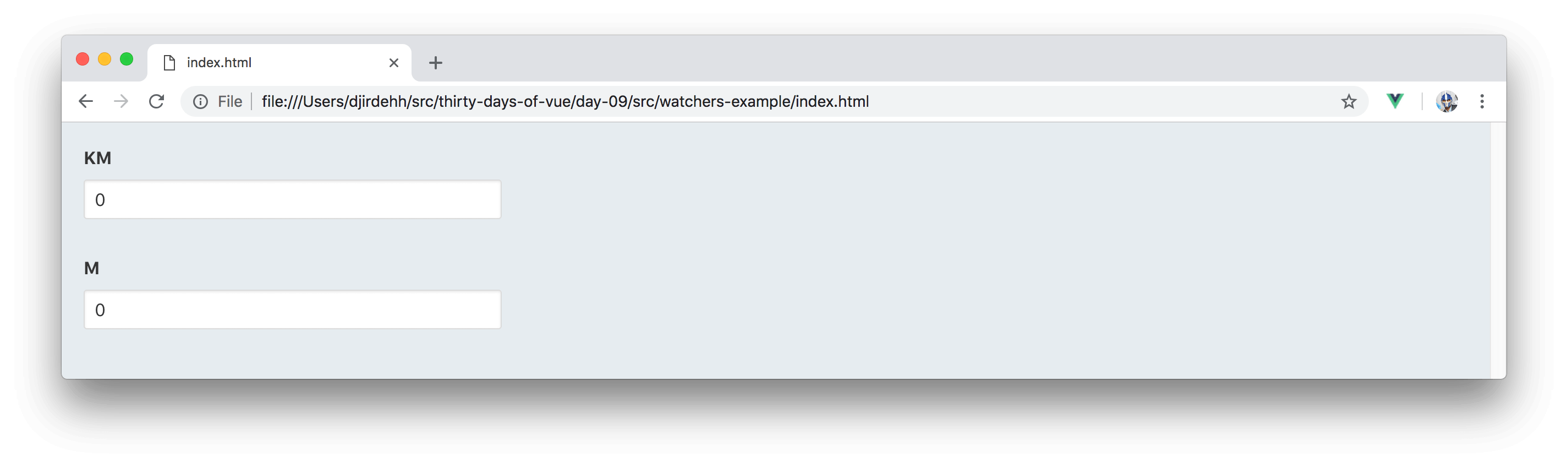
When the user types information in one particular field, we want the other input field to automatically display the equivalent value in its own unit. For example, when the user types the number 1 into the KM input field - the M input field should automatically display 1000 (1KM === 1000M).
To get things started, we’ll instantiate a Vue instance that contains km and m data properties both initialized with values of 0.
new Vue({
el: '#app',
data: {
km: 0,
m: 0
}
});
We’ll use the v-model directive to bind the km and m data properties to two separate input fields. Specifying placeholders and declaring input type=number to both fields will have our template look something like the following:
<html>
<head>
<link rel="stylesheet" href="./styles.css" />
<link rel="stylesheet"
href="https://unpkg.com/bulma/css/bulma.css" />
</head>
<body>
<div id="app">
<div class="field">
<label class="label">KM</label>
<input v-model="km"
class="input"
type="number"
placeholder="Type a length in KM!">
</div>
<div class="field">
<label class="label">M</label>
<input v-model="m"
class="input"
type="number"
placeholder="Type a length in M!">
</div>
</div>
<script src="https://unpkg.com/vue"></script>
<script src="./main.js"></script>
</body>
</html>
To achieve the desired outcome of having one input field be updated in response to the change in the other - we can use the watch property. To watch the change in the KM input field, we’ll declare the watch property to watch the km data value in our instance:
new Vue({
el: '#app',
data: {
km: 0,
m: 0
},
watch: {
km() {
// whenever km changes, this function runs
},
}
});
Since we also want the KM input field to be updated in response to changes in the M input field, we’ll also declare a watcher on the m data value:
new Vue({
el: '#app',
data: {
km: 0,
m: 0
},
watch: {
km() {
// whenever km changes, this function runs
},
m() {
// whenever m changes - this function runs
}
}
});
The functions we’ve declared within the watch property are run whenever the km or m data values have been changed respectively. This is how we’re essentially watching these properties.
Watch properties automatically provide payloads of the new value upon change and the old value prior to the change:
watch: {
property(newVal, oldVal) {
// ...
}
}
For our application - we don’t need access to the old values, and the new values would be equal to the properties being watched. As a result, we won’t have the need to use any of these parameters.
As each watch function runs, we’ll update the other data property by either multiplying or dividing the watched property by 1000:
new Vue({
el: '#app',
data: {
km: 0,
m: 0
},
watch: {
km() {
this.m = this.km ? this.km * 1000 : 0;
},
m() {
this.km = this.m ? this.m / 1000 : 0;
}
}
});
We’re using the ternary operator to update the value of the non-watched input to 0 if the watched property is ever invalid. Now, whenever a value is entered in an input; the other input field will be updated to show the change!
Awesome! Though this works perfectly well, a good question to ask right now would be - do we need watchers to do what we just did?
We could build the same application without the use of watchers and instead use computed properties. We know computed properties allow us to compute a new property from an existing data property. With no change to our template, we could drop the m value from the instance data object and instead compute it from the km value:
new Vue({
el: '#app',
data: {
km: 0
},
computed: {
m() {
return this.km * 1000;
}
}
});
When the value of km ever changes, the value of m will be updated. But this only works one way. How would we be able to update the km data property when the value of m gets changed? Though not the default way of using computed properties, we can configure a computed property to be both a getter and a setter:
new Vue({
el: '#app',
data: {
km: 0
},
computed: {
m() {
get() {
// get the value of m
},
set() {
// when m changes - this function runs
}
}
}
});
If we opt to declare a get() and set() function within a computed property, the get() function would be where we simply compute the value of the property. The set() function, however, would be the function that runs whenever the computed property gets directly changed.
In our case, we’d use the get() function to get the value of m like we’ve done before. In the set() function, we’ll compute what the value of km would be whenever the m value ever changes. We’ll use the payload of the set() function which is the new value of the computed m property upon change to determine what the km value would be.
new Vue({
el: '#app',
data: {
km: 0
},
computed: {
m: {
get() {
return this.km * 1000;
},
set(newValue) {
this.km = newValue/1000;
}
}
}
});
Our app would now work as expected! When one input changes, the other is updated.
Can we always use computed properties in place of a watcher? No. In certain cases, you may find yourself in need of using the specific watch property. The Vue documentation states that “[watchers are] most useful when you want to perform asynchronous or expensive operations in response to changing data”. In most cases, however, watchers tend to be overused where it might be more appropriate to instead use a computed property.
Great work today! Tomorrow, we’ll be taking a look at the different lifecycle hooks a Vue instance contains before finally discussing Vue Components!
The entire source code for this tutorial series can be found in the GitHub repo, which includes all the styles and code samples.
If at any point you feel stuck, have further questions, feel free to reach out to us by: