This post is part of the series 30 Days of Web Development.
In this series, we start from the basics and walk through everything you need to know to get started with Web Development.
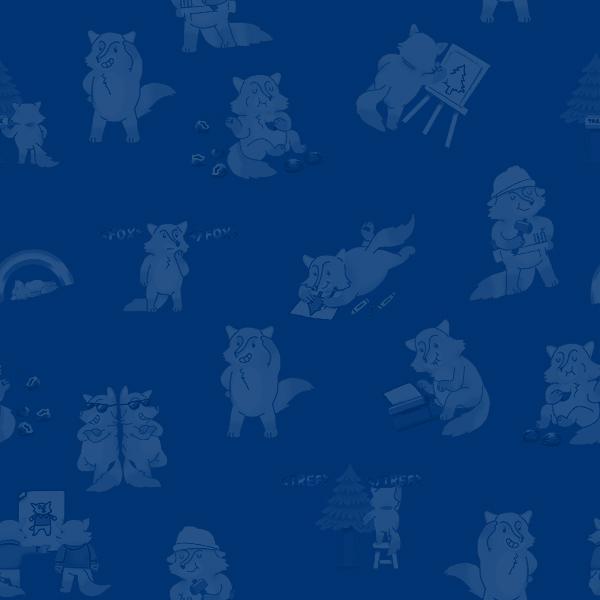
How do you know what Programming Language to learn? Do you need to learn more than one Programming Language, and if so in what order should you learn them?
This post is part of the series 30 Days of Web Development.
In this series, we start from the basics and walk through everything you need to know to get started with Web Development.
How do you know what Programming Language to learn? Do you need to learn more than one Programming Language, and if so in what order should you learn them?
While I can't answer these questions for you, I can give you the resources and some guidance so you can answer those questions for yourself.
In today's post, we will discuss the state of Programming Languages, which ones are the most heavily used, and what they are used for.
You can approach this question a couple of different ways. One is to look at the most popular Programming Languages. Several helpful resources collect information about Programming Language popularity/usetiobe. We will look at two: Stack Overflow's Developer Survey Results, and Github's Octoverse survey.
Stack Overflow's Developer Survey Results: Popular Technologies
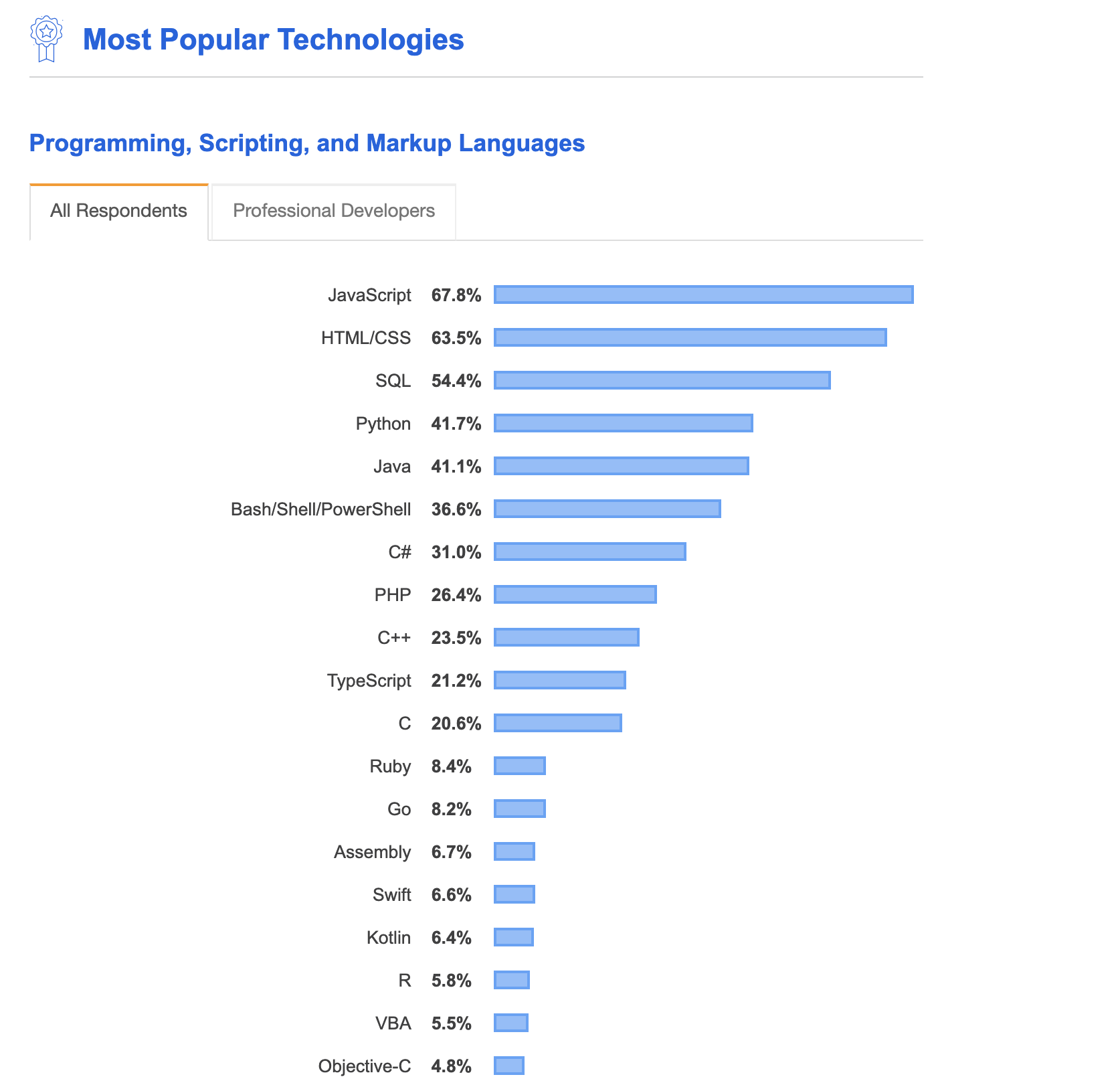
Github's Octoverse: Top Languages Overtime
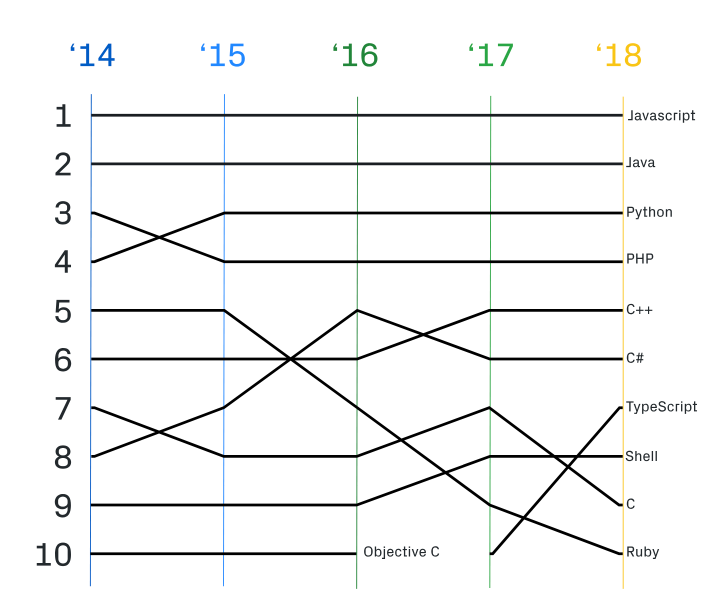
Stack Overflow includes non-Programming Languages, like HTML, CSS, and SQL. Also, Stack Overflow looks at the last year, 2019 at the time of writing. Github looks at the last 4 years, and only includes Programming Languages.
You can see some patterns between the Stack Overflow and Octoverse charts. The most obvious is that JavaScript is at the top of each list. This shouldn't be a surprise after learning about JavaScript in the previous blog posts.
Java and Python are also growing in popularity. Python, in particular, has gotten lots of buzz recently.
Ruby's popularity seems to be going down, and the new kid on the block is something called Typescript.
To get an even better picture of what's happening, let's use Google Trends, which tracks Google searches. In Google Trends, you can define the search term, period, and location. We will play around with these options, investigating and comparing different Programming Languages in the next exercise.
Open the Google Trends website.
If you haven't played with Google Trends, get ready to have some fun. For someone who likes data, Google Trends is one of my favorite websites.
Let's start by comparing Python on a US level - see chart here.
You can either click the link I've included or if you'd like, type JavaScript and compare it with Python. Make sure you select the "Programming Language" term though and not just the word "Python." Otherwise, you'd be comparing JavaScript to the snake 🐍.
I am using the default search settings, which has me looking at the US in the last 12 months.
JavaScript vs. Python, US, last 12 months
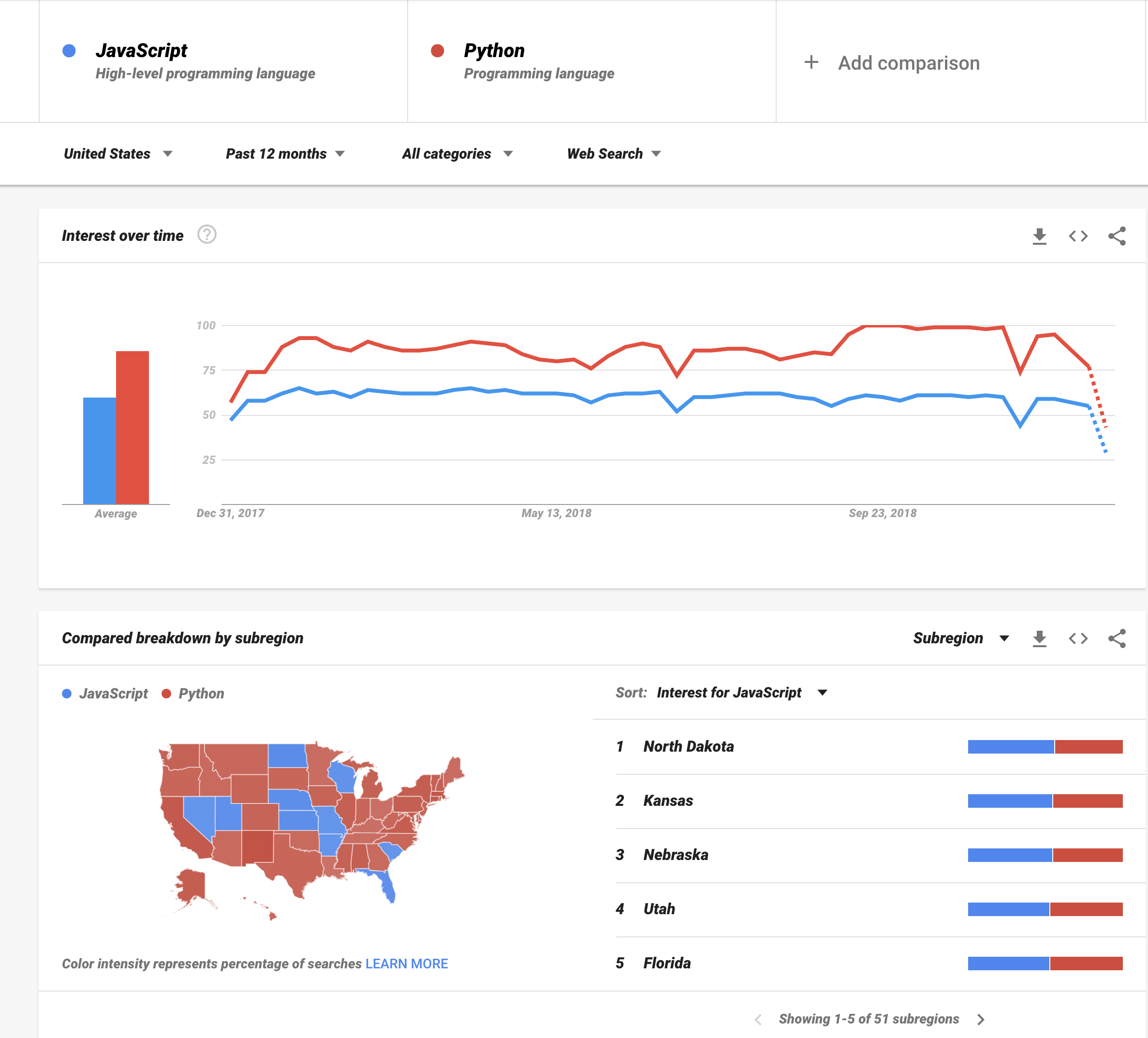
Notice that even though JavaScript is the more "popular" Programming Language, Google Trends shows that Python is searched more often. Stack Overflow uses a survey of developers to gather its data, and Github bases its data on the "amount of code written" type measurements. This upturn in Python searches may support the buzz that Python is on the up-and-up.
This page is a preview of Your First 30 Days of Web Development
Get the rest of this chapter and 180+ pages of Web Development instruction for free.
The entire source code for this tutorial series can be found in the GitHub repo, which includes all the styles and code samples.
If at any point you feel stuck, have further questions, feel free to reach out to us by: