The Ultimate Guide to Blazor Render Modes
In this course, we will build Blazor applications empowered by the new .NET 8 render modes. Blazor's flexibility is a game-changer! Choose from SSR, Interactive Server, Interactive WebAssembly, or Interactive Auto for the perfect fit. Mastering these modes can be tricky but in this course you will learn how to navigate them to create exceptional .NET web applications.
- 5.0 / 5 (1 rating)
- Published
- Updated
Caleb Wells
Hey y'all, I'm Caleb Wells, a designer and developer with over 20 years of experience in software development. While I have worked with frameworks like Angular and React, my expertise lies in the .NET stack. I'm passionate about the Microsoft ecosystem, especially since .NET Core, and enjoy working with languages and frameworks across the stack.
I have spent the last few years delving into Blazor and I am excited by its ability to seamlessly use C# for both front-end and back-end development. A self-proclaimed tinkerer, I love unraveling the complexities of technology. I'm thrilled to be here at Newline and can't wait to collaborate and learn together!
01Remote
You can take the course from anywhere in the world, as long as you have a computer and an internet connection.
02Self-Paced
Learn at your own pace, whenever it's convenient for you. With no rigid schedule to worry about, you can take the course on your own terms.
03Community
Join a vibrant community of other students who are also learning with The Ultimate Guide to Blazor Render Modes. Ask questions, get feedback and collaborate with others to take your skills to the next level.
04Structured
Learn in a cohesive fashion that's easy to follow. With a clear progression from basic principles to advanced techniques, you'll grow stronger and more skilled with each module.
What You Will Build In This Course
The basics of C# and .NET for building responsive full-stack code.
An overview of Blazor – from its history to architecture, and why it’s become so popular.
How to configure, build and complete a full project in Blazor - by building a full-stack application side-by-side with the course instructor.
In-depth look at Blazor’s model classes and render modes (Server, Auto, and WebAssembly) - the secret sauce for building web-apps with fast page loads.
How and when to use each render-mode to maximise performance and usability.
A focus on what problems Blazor and its render modes solve and how to solve them.
This course will empower you to create exceptional Blazor applications with the new render modes in .NET 8. You can now choose from Static Server-Side Rendering (SSR), Interactive Server-Side Rendering, Interactive WebAssembly (WASM) or Interactive Auto. With the new render modes, you are no longer limited to a one-size-fits-all approach. By taking this course you will learn to tailor your application to meet your specific needs while ensuring solid performance and a seamless user experience.
For many years, web development has been dominated by JavaScript frameworks like Angular, React, and Vue. These frameworks offer powerful features and flexibility, but require developers to learn a separate language (JavaScript) and often a complex ecosystem of tooling. Blazor presents a compelling alternative, allowing developers to build interactive web UIs with C# and familiar Razor syntax. This reduces the learning curve for .NET developers and fosters code reuse across the front-end and backend.
The course is taught by Caleb Wells who is a Front-end Software Architect at ADTRAV. Caleb has been working with .NET for many years and has been a co-host on the Adventures in .NET podcast and created several tutorials on YouTube. You can find more info on Caleb at his website, calebwellscodes.com.
Our students work at
Course Syllabus and Content
Introduction
2 Lessons
Introduction to Teaching at Newline
Project Setup
4 Lessons
Meet the Course Instructor
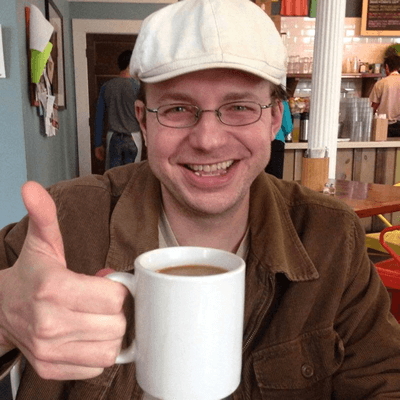
Frequently Asked Questions
What is The Complete Guild To Blazor Render Modes?
In this course we will cover Blazor render modes in .NET 8. We’ll build a web application using each render mode. By the end of the course you will have all of the tools you need to build your own exceptional Blazor web application.
Who is this course for?
This course was produced for .NET/C# developers with limited front-end experience or experienced JavaScript developers familiar with frameworks like Angular, React or Vue.
What if I don't like the course?
We offer a 30-day money-back guarantee, so if you're not satisfied with the course, you can request a refund within 30 days of purchase by sending us a message.
What is included in the course?
This course includes more than 50 videos, totaling 3+ hours of content. You’ll have access to every lesson video, textual lesson content, downloadable project code files, interactive IDE, and AI Tutor.
What are there prerequisites for this course?
This course assumes you have access to the latest version of .NET, Visual Studio or a similar IDE (VS Code, JetBrains Rider), and have access to the course 😉.
How long will it take to complete the course?
The course offers flexibility, allowing you to learn at your own pace. Start, stop, re-watch anytime. It’s expected that you’d spend approximately 3-4 hours going through the entire course materials.
Can I access the course on my mobile device?.
Yes, the course is fully responsive and can be accessed on your mobile device.
Is there a certificate upon completion of the course?
Yes, you can get a certificate by sending us a message.
Can I ask questions during the course?
Yes, you can ask questions in the comments section of each lesson, and our team will respond as quickly as possible. You can also ask us questions anytime through the community driven Discord channel.
Can I download the course videos?
No, the course videos cannot be downloaded, but they can be accessed online at any time.
What is the price of the course?
You can access the complete course as part of the "newline Pro subscription", which costs $20/month.
How is this course different then other content available on Blazor?
This course is unlike any other course on Blazor because we do a deep dive into each render mode and the issues that you can come across using each mode. This course will provide a strong foundation for you to become a Blazor developer.








