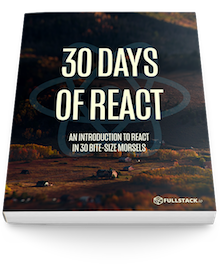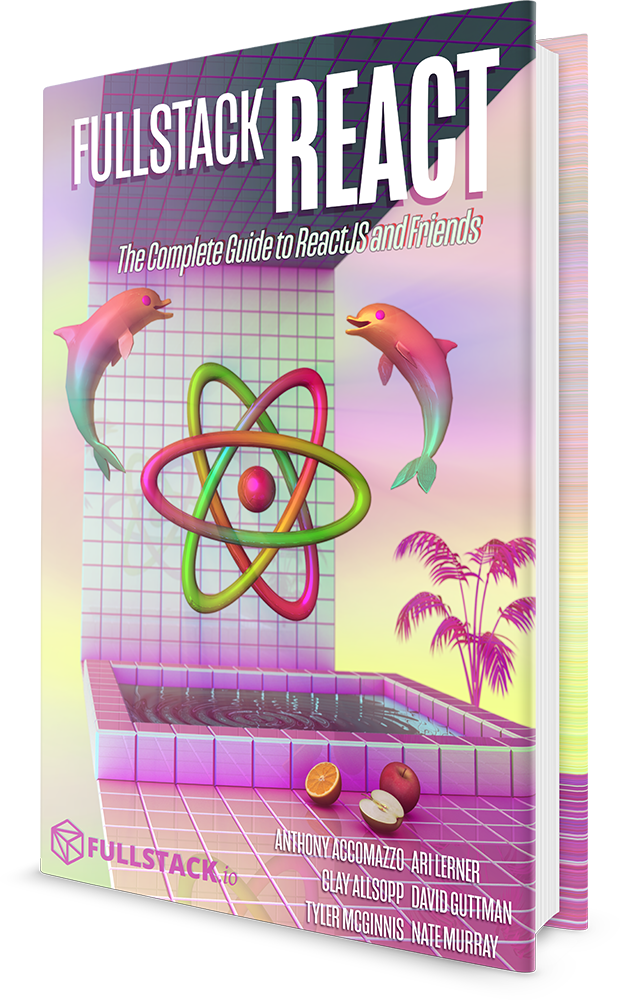React offers several different methods for creating components. Today we'll talk about the final method of creating components, the function stateless pure component.
We've looked at a few different ways to build react components. One method we left out up through this point is the stateless component/functional method of building React components.
As we've seen up through this point, we've only
worked through building components using the
React.Component and
React.createClass() methods. For more performance
and simplicity, React also allows us to create pure,
stateless components using a normal JavaScript function.
A Pure component can replace a component that only
has a render function. Instead of making a
full-blown component just to render some content to the
screen, we can create a pure one instead.
Pure components are the simplest, fastest components we can write. They are easy to write, simple to reason about, and the quickest component we can write. Before we dive into why these are better, let's write one, or heck a couple!
// The simplest one
const HelloWorld = () => (<div>Hello world</div>);
// A Notification component
const Notification = (props) => {
const {level, message} = props;
const classNames = ['alert', 'alert-' + level]
return (
<div className={classNames}>
{message}
</div>
)
};
// In ES5
var ListItem = function(props) {
var handleClick = function(event) {
props.onClick(event);
};
return (
<div className="list">
<a
href="#"
onClick={handleClick}>
{props.children}
</a>
</div>
)
}
So they are just functions, right? Yep! Since they are just
functions, it's really easy to test using pure
JavaScript. The idea is that if React knows the
props that are sent into a component, it can be
deterministic in knowing if it has to rerender or not. The
same props in equal the same output virtual DOM.
In React, functional components are called with an argument of
props (similar to the
React.Component constructor class), which are the
props it's called with as well as with the
current context of the component tree.
For instance, let's say we want to rewrite our original
Timer component using functional components as we
want to give our users a dynamic way to set their own clock
styles (24 hour clock vs. 12, different separators, maybe they
don't want to display the seconds, etc).
We can break up our clock into multiple components where we can use each block of time as an individual component. We might break them up like so:
const Hour = (props) => {
let {hours} = props;
if (hours === 0) { hours = 12; }
if (props.twelveHours) { hours -= 12; }
return (<span>{hours}</span>)
}
const Minute = ({minutes}) => (<span>{minutes<10 && '0'}{minutes}</span>)
const Second = ({seconds}) => (<span>{seconds<10 && '0'}{seconds}</span>)
const Separator = ({separator}) => (<span>{separator || ':'}</span>)
const Ampm = ({hours}) => (<span>{hours >= 12 ? 'pm' : 'am'}</span>)
With these, we can place individual components as through they are full-blown React components (they are):
<div>Minute: <Minute minutes={12} /></div>
<div>Second: <Second seconds={51} /></div>
We can refactor our clock component to accept a
format string and break up this string selecting
only the components our user is interested in showing. There
are multiple ways we can handle this, like forcing the logic
into the Clock component or we can
create another stateless component that accepts a format
string. Let's do that (easier to test):
const Formatter = (props) => {
let children = props.format.split('').map((e, idx) => {
if (e === 'h') {
return <Hour key={idx} {...props} />
} else if (e === 'm') {
return <Minute key={idx} {...props} />
} else if (e === 's') {
return <Second key={idx} {...props} />
} else if (e === 'p') {
return <Ampm key={idx} {...props} />
} else if (e === ' ') {
return <span key={idx}> </span>;
} else {
return <Separator key={idx} {...props} />
}
});
return <span>{children}</span>;
}
This is a little ugly with the key and
{...props} thingie in there. React gives us some
helpers for mapping over children and taking care of handling
the unique key for each child through the
React.Children object.
The render() function of our
Clock component can be greatly simplified thanks
to the Formatter component into this:
class Clock extends React.Component {
state = { currentTime: new Date() }
componentDidMount() {
this.setState({
currentTime: new Date()
}, this.updateTime);
}
componentWillUnmount() {
if (this.timerId) {
clearTimeout(this.timerId)
}
}
updateTime = e => {
this.timerId = setTimeout(() => {
this.setState({
currentTime: new Date()
}, this.updateTime);
})
}
render() {
const { currentTime } = this.state
const hour = currentTime.getHours();
const minute = currentTime.getMinutes();
const second = currentTime.getSeconds();
return (
<div className='clock'>
<Formatter
{...this.props}
state={this.state}
hours={hour}
minutes={minute}
seconds={second}
/>
</div>
)
}
}
We can now render the clock in a custom format:
ReactDOM.render(<Clock format="h:m:s p" />, document.querySelector("#app"));
Not only is our Clock component
much simpler, but it's so much easier
to test. It also will help us transition to using a
data state tree, like Flux/Redux frameworks, but more on those
later.
Uhh... so why care?
Advantages to using functional components in React are:
- We can do away with the heavy lifting of components, no constructor, state, life-cycle madness, etc.
-
There is no
thiskeyword (i.e. no need to bind) - Presentational components (also called dumb components) emphasize UI over business logic (i.e. no state manipulation in the component)
- Encourages building smaller, self-contained components
- Highlights badly written code (for better refactoring)
- FAST FAST FAST FAST FAST
- They are easy to reuse
You might say why not use a functional component? Well, some of the disadvantage of using a functional component are some of the advantages:
- No life-cycle callback hooks
- Limited functionality
- There is no
thiskeyword
Overall, it's a really good idea to try to prefer using
functional components over their heavier
React.Component cousins. When we get to talking
about data management in React, we'll see how we can use
these presentational components with data as pure
props.
Nice work today. We've successfully achieved React rank after today. We now know the three ways to make a React Component.
Tomorrow, we'll get set up using/building React apps with
the package management tool shipped by the React team:
create-react-app.