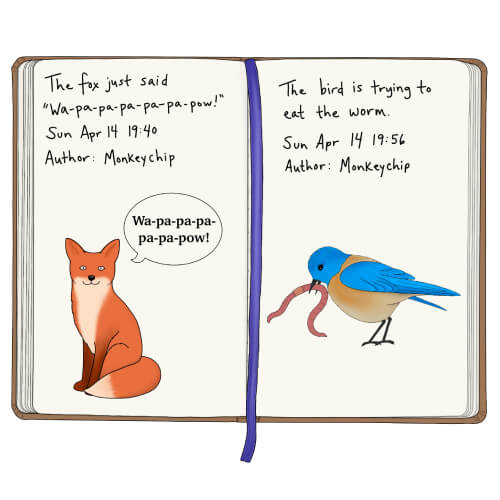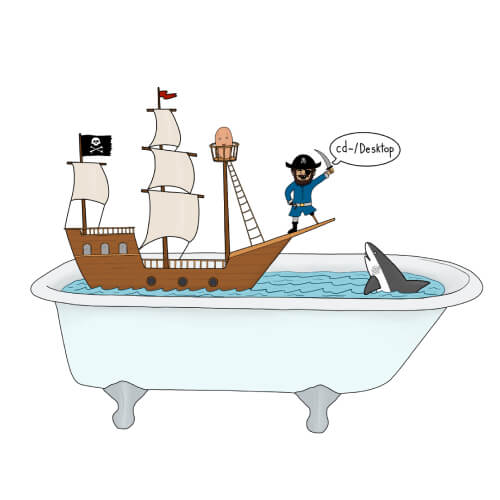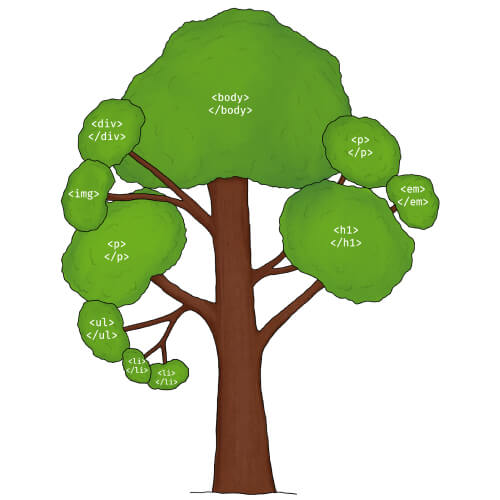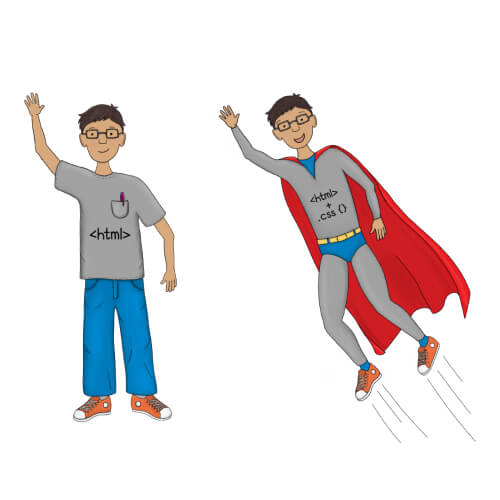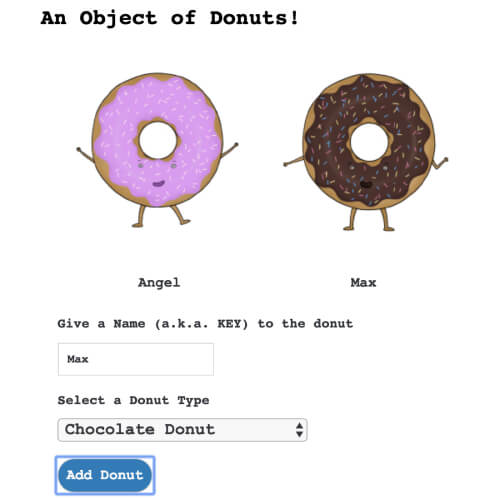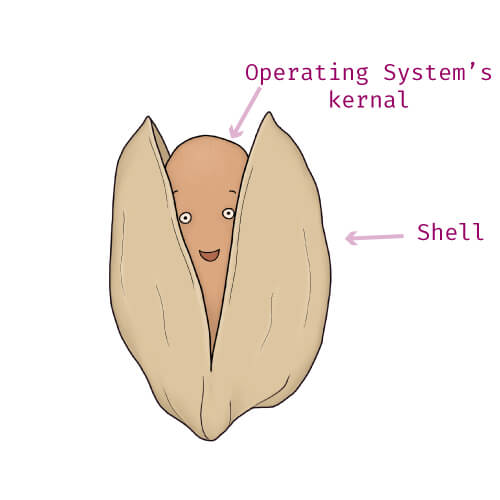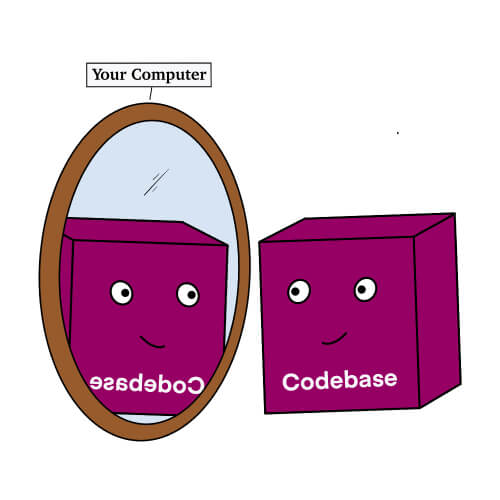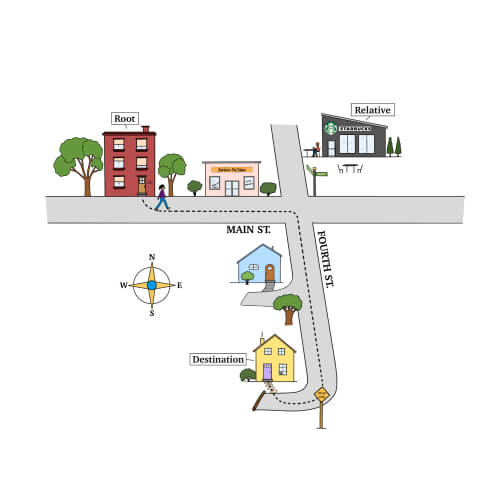You might be asking:
"Can't I just learn all of this online for free anyway?"
There are a lot of good free resources online. But as a beginner, it's extremely hard to decipher the order in which you should learn things, what you should learn, and who you should listen to. The programming field is so huge that finding an efficient path is really difficult.
I should I know. I spent years floundering trying to learn on my own, jumping from tutorial to tutorial and wasting a lot of time going down dead ends.
Many free courses drop you in the middle of a path -- without explaining what you need to know beforehand and where you should go next. In How to Become a Web Developer I will show you a clear, linear path from going where you are today to becoming a web developer. It won't necessarily be easy -- but you'll have someone guiding you with a clear path. (I'll even show you how to do your own research to validate that my advice is true.)
"How can I learn everything I need to become a web developer in one book?"
You can't. This book doesn't teach you everything. Instead, it teaches you how to efficiently reach your own goal and how to make sense of the space. This book is a field guide, meaning it shows you a clear, linear path to becoming a web developer. We introduce each of the key tools that real, working web developers use on a daily-basis. Then we walk through hands-on examples - so you can try them on your own.
"Shouldn't I just do a bootcamp?"
Maybe! Bootcamps are a fantastic way to learn a huge amount of web development knowledge in a short amount of time. In the same way that different colleges are of different quality, bootcamps also vary in quality. Bootcamps are expensive: both in cash and time -- so if you are going to invest in the right one, you need to know what you're getting into.
After you've finished working through How to Become a Web Developer you will be able to better judge the quality of a bootcamp, and be able to decide which program is right for you. By working through the basics of HTML, CSS, JavaScript, Git, etc. you well be that much more prepared for a bootcamp, if you should choose to do one. And if not: we provide a detailed curriculum with a carefully choosen 250+ hours of study - that can help you get a job (Advanced package only).