Walkthrough
Walking through the finalized app
This lesson preview is part of the Building React Native Apps for Mac course and can be unlocked immediately with a \newline Pro subscription or a single-time purchase. Already have access to this course? Log in here.
Get unlimited access to Building React Native Apps for Mac, plus 70+ \newline books, guides and courses with the \newline Pro subscription.
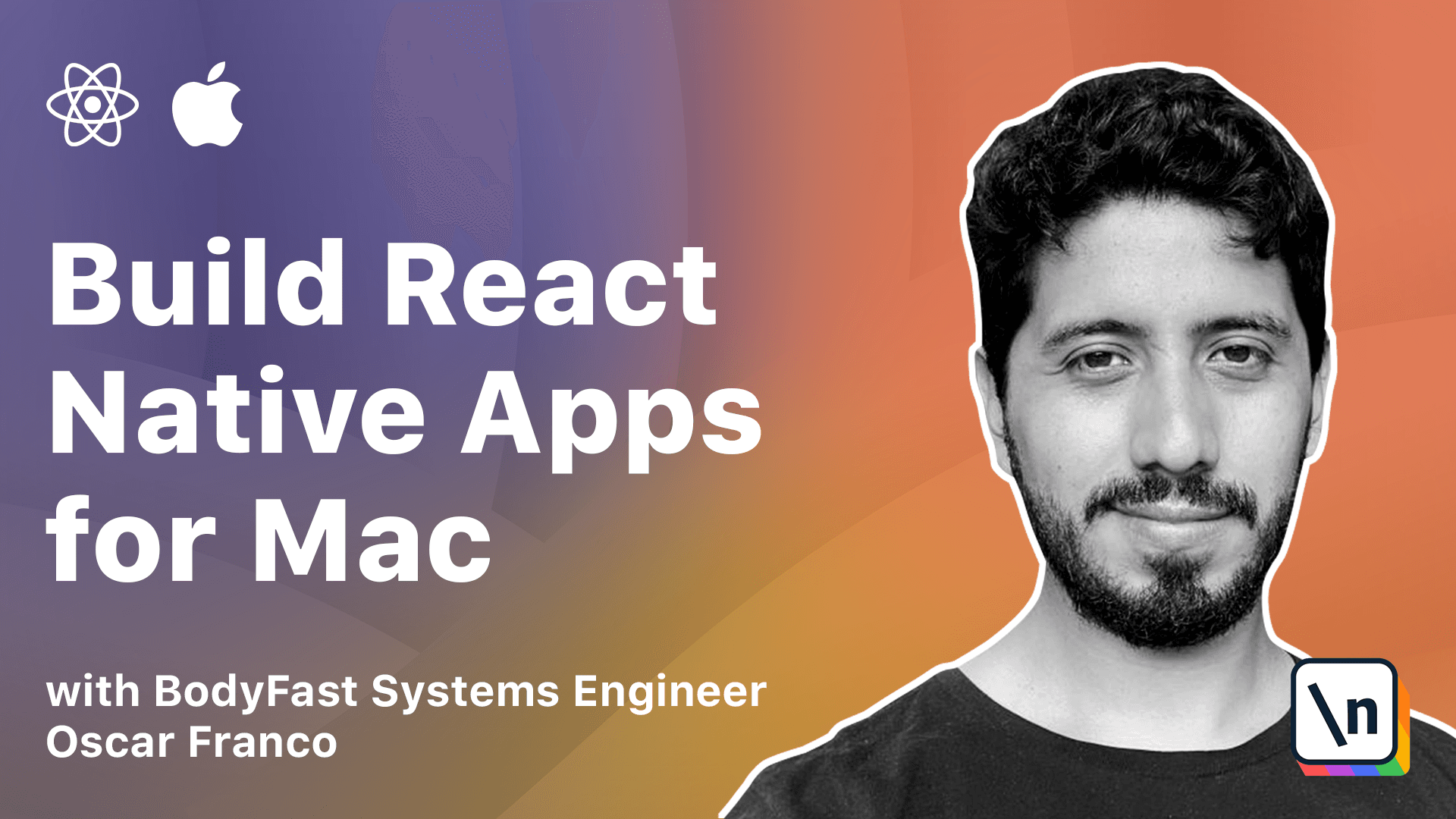
[00:00 - 00:10] It can be hard to grasp what would be the end result of our class. Therefore, I thought it would be easier for me just to show you the final state of our application.
[00:11 - 00:26] Our application is a status bar app. It runs on the background and it's presented to the user here in the menu bar at the top right corner. If I click on the item, it's going to open itself and it's going to show me a list of my favorite books.
[00:27 - 00:43] So here I can add even more titles. I can click on the titles and this is going to take me to a Google search where I can see at the news.
[00:44 - 01:01] It also has some extra features. For example, it can launch itself at login whenever I start my computer. It can also detach itself and create a new window where I can use my app as any other window tab.
[01:02 - 01:18] It also has support for notifications, which are presented to the user. And it also supports drag and drop for, let's say, supporting adding images to my favorite books.
[01:19 - 01:23] These are not the features we will explore during the course.