Intro To The Module
Establish and configure the demo project while concurrently constructing the foundational elements of the user interface.
This lesson preview is part of the Real-Time Collaborative Apps with Next.js and Supabase course and can be unlocked immediately with a \newline Pro subscription or a single-time purchase. Already have access to this course? Log in here.
Get unlimited access to Real-Time Collaborative Apps with Next.js and Supabase, plus 80+ \newline books, guides and courses with the \newline Pro subscription.
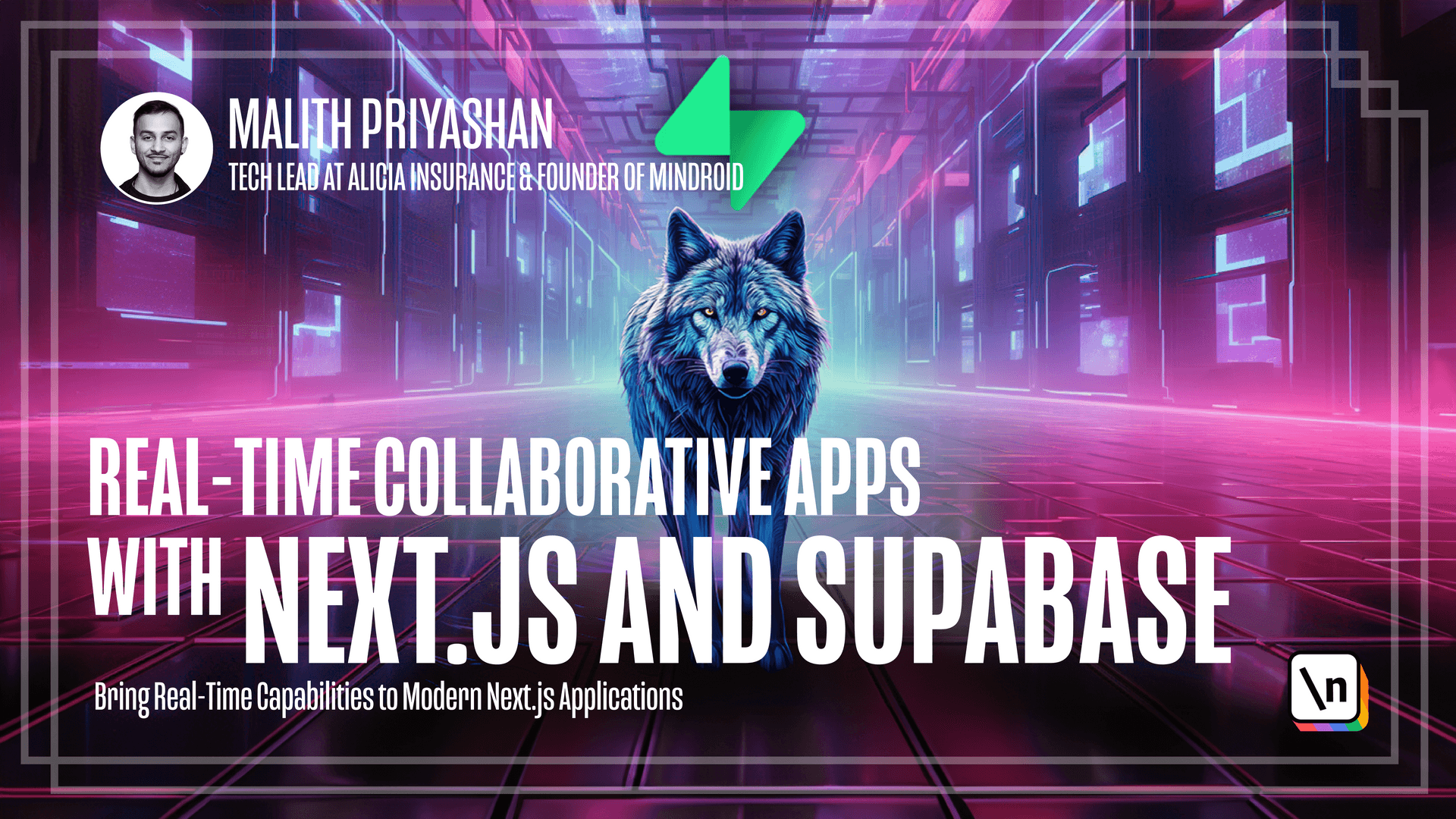
[00:00 - 00:08] Alright, you already have an idea about how different real-time technologies work. Now, what about building a quick MVP feature that has real-time functionality?
[00:09 - 00:26] As you might know, it takes time to build these features from ground up, and they will become more and more complex. Due to this reason, we selected Superbase as our real-time database, because they will provide real-time feature and a lot of other different technologies that we need to take more time to build.
[00:27 - 00:32] So, we are going to use some of the features from Superbase. We are going to build an MVP.
[00:33 - 00:43] So, we need to build this feature as soon as possible. So, we are going to use some technologies like next.js, TypeScript, but we are trying to make this fast, but also functional.
[00:44 - 00:45] So, let's get it started.