Video Course - Serverless Django Applications With Lambda
Serverless Django with Zappa Course Overview
This lesson preview is part of the Serverless Django with Zappa course and can be unlocked immediately with a \newline Pro subscription or a single-time purchase. Already have access to this course? Log in here.
Get unlimited access to Serverless Django with Zappa, plus 90+ \newline books, guides and courses with the \newline Pro subscription.
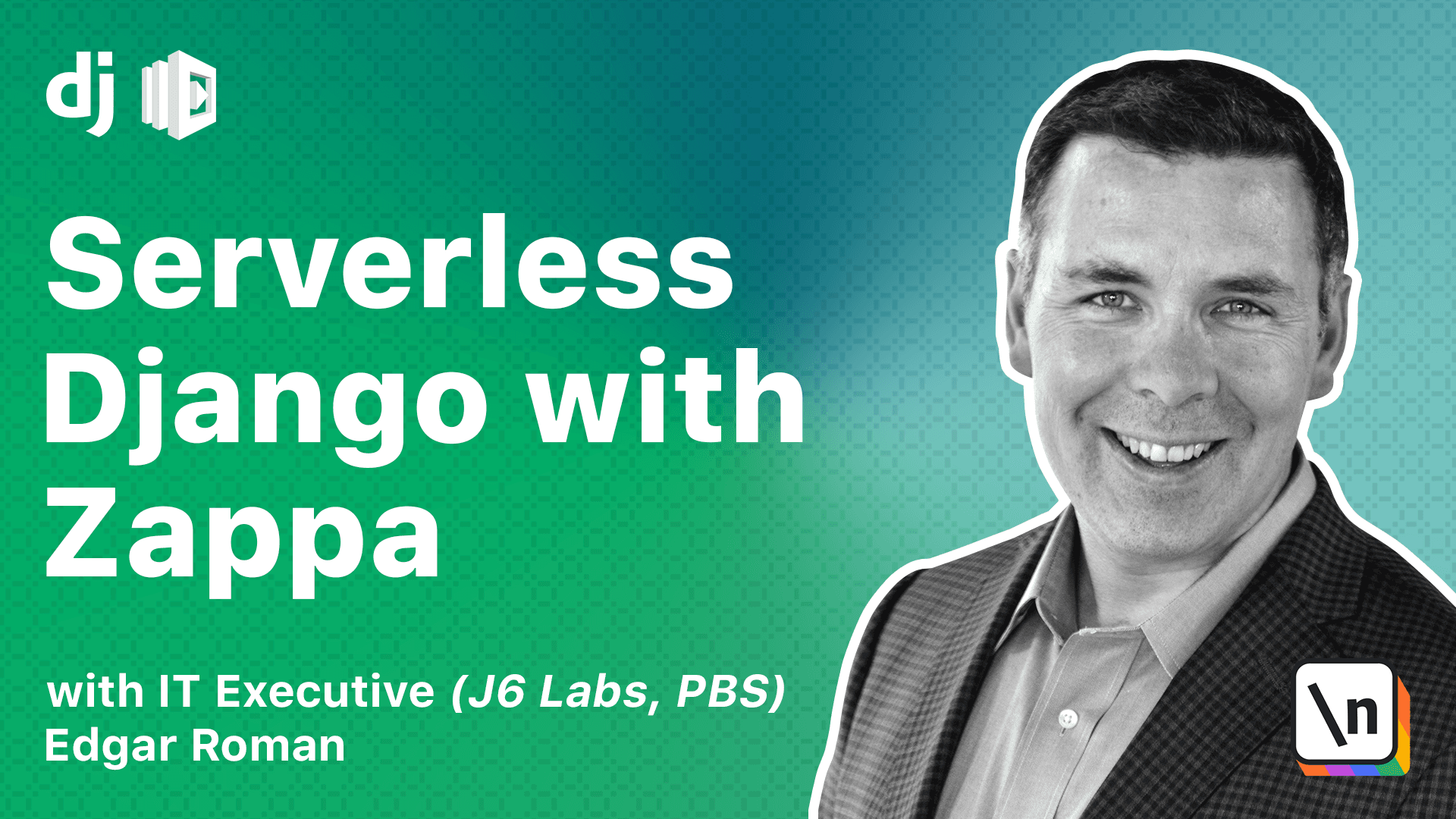
[00:00 - 00:05] Welcome to Serverless Django with Zappa. I'm Edgar Oman and I'll be your instructor for this course.
[00:06 - 00:18] Let's discover what this course is about and what students will learn. This course guides the student to take almost any Django application and to deploy it into a Serverless environment in the Cloud.
[00:19 - 00:34] Specifically, the Amazon Web Services or AWS Cloud using the AWS Lambda service . The course will focus on an open source tool called Zappa that will make this process very straightforward.
[00:35 - 00:47] Zappa effectively configures AWS to provide a web hosting platform. Django processes web requests as if it's running on a traditional server, but it's actually on AWS Lambda.
[00:48 - 01:06] Running in a serverless environment means you aren't renting a virtual server for hours or days, you just pay for the CPU cycles needed to handle your web requests. By leveraging the serverless environment, you can reduce maintenance overhead, support multiple cost effective environments, and improve security.
[01:07 - 01:17] So why host Django in a serverless environment? By harnessing the full power of Django with Zappa and AWS Lambda, you can avoid the overhead of server maintenance and configuration.
[01:18 - 01:29] No more OS patches or security fixes for your web server software, except for keeping Django up to date. Just focus on writing the Django code and serving your customers.
[01:30 - 01:48] By using Zappa and AWS Lambda, you get extreme scalability with low upfront costs. AWS Lambda is a powerful tool and, combined with a Zappa utility, makes migrating an existing Django application into a serverless environment very easy.
[01:49 - 02:03] It unlocks the potential to have multiple development and testing environments for extremely low overhead in cost. Imagine having the ability to run a full test suite for new features without requiring complex orchestration software while keeping costs low.
[02:04 - 02:13] Who benefits from this course? If you are a solo developer working on a Django project, then this course is perfect for you.
[02:14 - 02:24] You will get the benefit of a secure, scalable environment without a lot of the hassle of ongoing maintenance. And you won't have to invest a lot of time in setting up your infrastructure.
[02:25 - 02:36] Finally, if your project doesn't get a lot of activity, it's possible to run the project for nearly free. If you are part of an organization that creates Django projects, then this course is also for you.
[02:37 - 02:49] You can easily create low costs, but high performance replica environments for your development and QA folks. Depending on your production traffic load, moving to a serverless environment may save on AWS billing.
[02:50 - 02:58] So let's talk about the course topics. In module one, we're going to be setting up your local machine to do successful development for the cloud.
[02:59 - 03:09] In module two, we'll deploy your first project using Zappa. Module three, we'll configure your Django project to serve static files.
[03:10 - 03:17] Module four, we map a custom domain name to your project. Module five, we connect to a database.
[03:18 - 03:23] And module six, we walk through all the steps, but this time in a secure network environment.