Better Data Visualizations with Svelte - Video Course Introduction
An introduction to the course.
This lesson preview is part of the Better Data Visualizations with Svelte course and can be unlocked immediately with a \newline Pro subscription or a single-time purchase. Already have access to this course? Log in here.
Get unlimited access to Better Data Visualizations with Svelte, plus 70+ \newline books, guides and courses with the \newline Pro subscription.
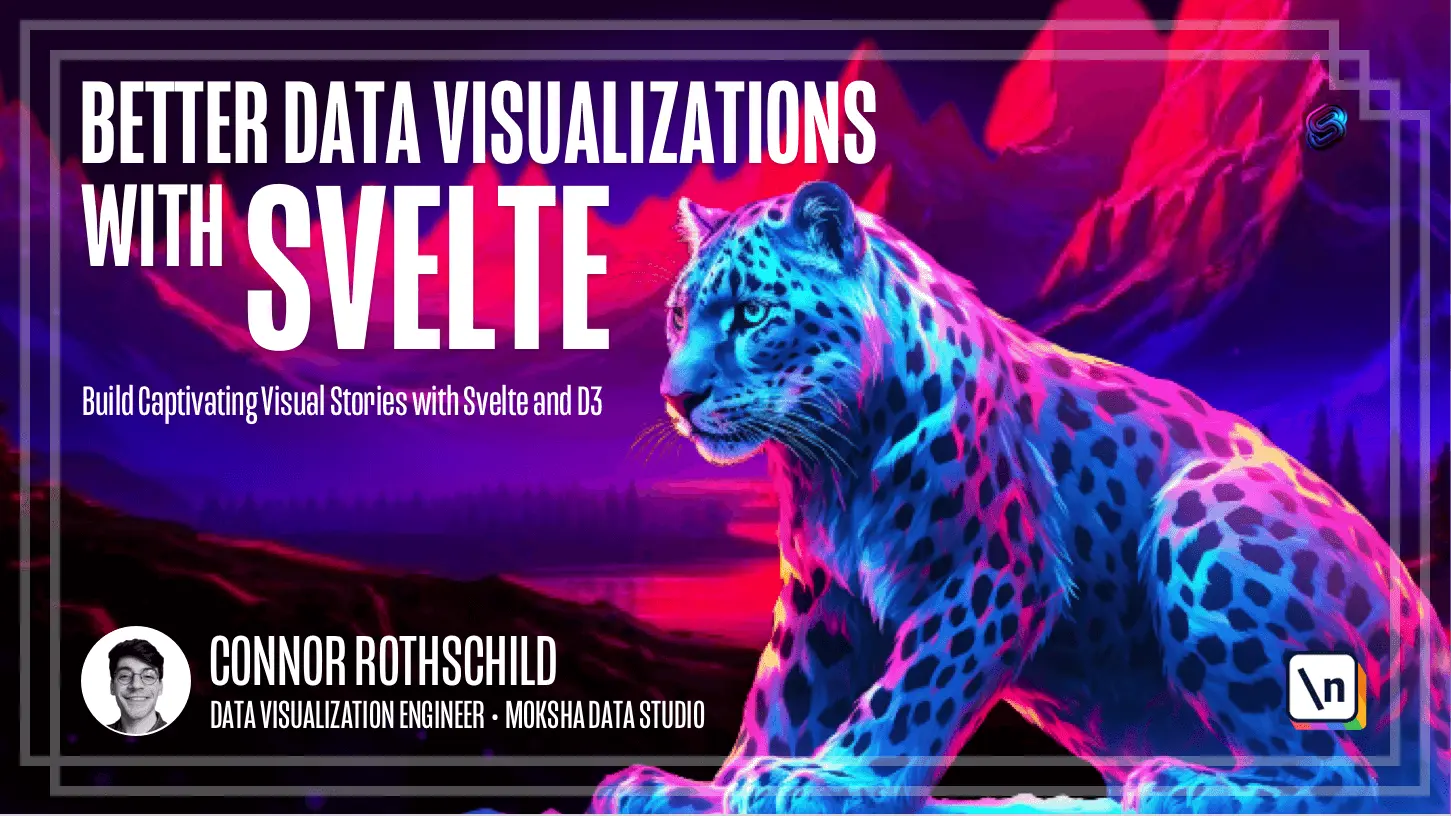
[00:00 - 00:08] Hey everyone and welcome to Better Data Visualizations with Svelte. My name is Connor Rothchild and I'll be your instructor for this course.
[00:09 - 00:25] Day to day I work as a partner at Moksha Data Studio, where I make data visual izations for newsrooms, government agencies, and nonprofits. So I'm looking enough to make charts for a living and in the process of finding my footing in my career, I've learned a lot about the best ways to learn data visualization.
[00:26 - 00:43] You see, whether you've never touched an interactive data visualization or whether you make charts every day, you've probably noticed that interactive data visualization has a steep learning curve. In this course, we're going to learn how to use Svelte, a new, powerful JavaScript framework to design data visualizations.
[00:44 - 00:58] This new framework-based approach will make for a better authoring experience, better debugging, and better outputs than you're used to. So you can expect to learn how to use Svelte to create powerful, engaging, and interactive data visualizations.
[00:59 - 01:14] You'll learn the tips and tricks used in newsrooms and data visualization studios every day to create performance and powerful visual stories. Together, we'll construct various chart types, ranging from simple line charts to complex geographic projections.
[01:15 - 01:30] And we'll learn how newsrooms create those engaging scroll-y telling articles and how we can leverage things like animation to bring our visuals to life. At the end of this course, you'll have a portfolio of professional visual izations that you can be proud of, that you built from scratch.
[01:31 - 01:36] But more importantly, you'll have learned the tricks of the trade to make any data visualization better in Svelte.