Setting Up A React Component Library for Design Systems
Setting up the react component library package
This lesson preview is part of the Build a Complete Company Design System course and can be unlocked immediately with a \newline Pro subscription or a single-time purchase. Already have access to this course? Log in here.
Get unlimited access to Build a Complete Company Design System, plus 90+ \newline books, guides and courses with the \newline Pro subscription.
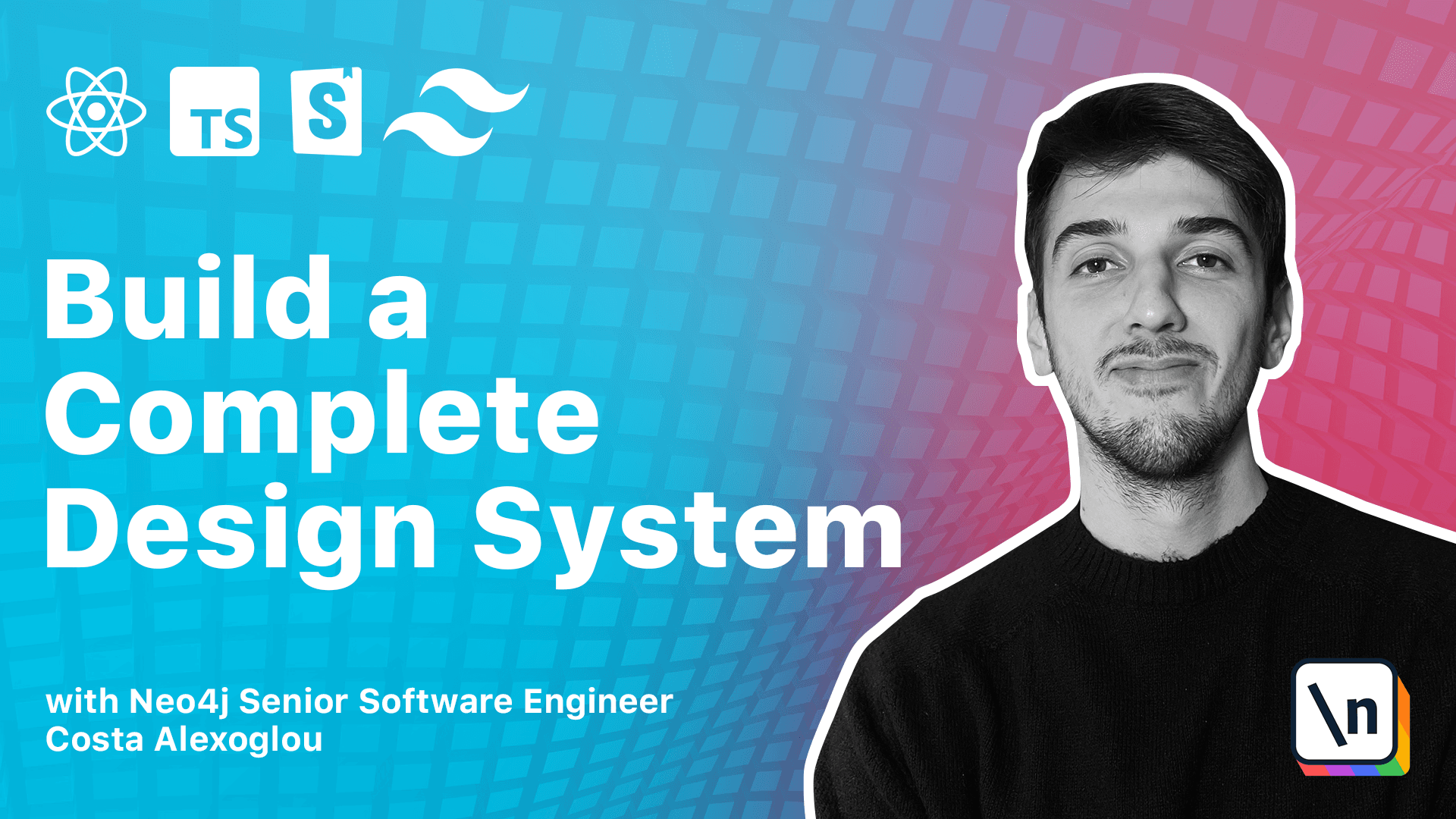
[00:00 - 00:09] So now let's start setting up our React environment. To start we will install React in the packets React.
[00:10 - 00:24] And to do this we will write again. Yarn workspace, we will target the React packets, add, and as development we will add the following.
[00:25 - 00:47] So basically we are adding the React version 18. And we will go to our packets.json inside the React packets where you can see the types and everything.
[00:48 - 01:10] But we will add a section by hand, which are the peer dependencies that basically we want our consumers to have a version higher than 16. And why is that because we want to provide a hook functionality and hooks were introduced after 16.8 version.
[01:11 - 01:20] So this is what our packets.json should look like after we installed everything for React. and let's move to the next lesson and start writing our first component.