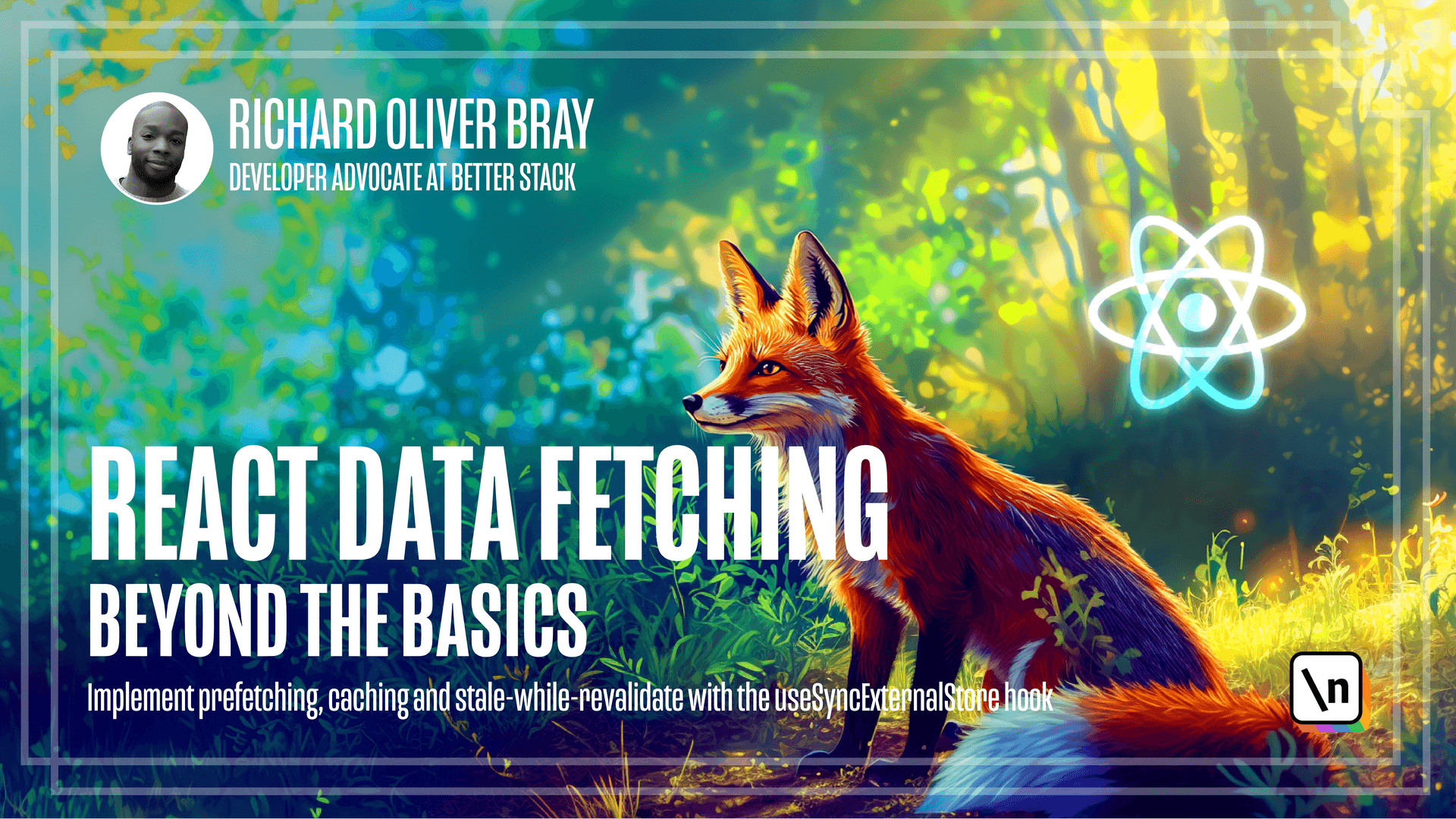Creating an Efficient Data Cache
Here we'll learn how to create an efficient data cache
Table of Contents
This lesson preview is part of the React Data Fetching: Beyond the Basics course and can be unlocked immediately with a \newline Pro subscription or a single-time purchase. Already have access to this course? Log in here.
This video is available to students only
Unlock This Course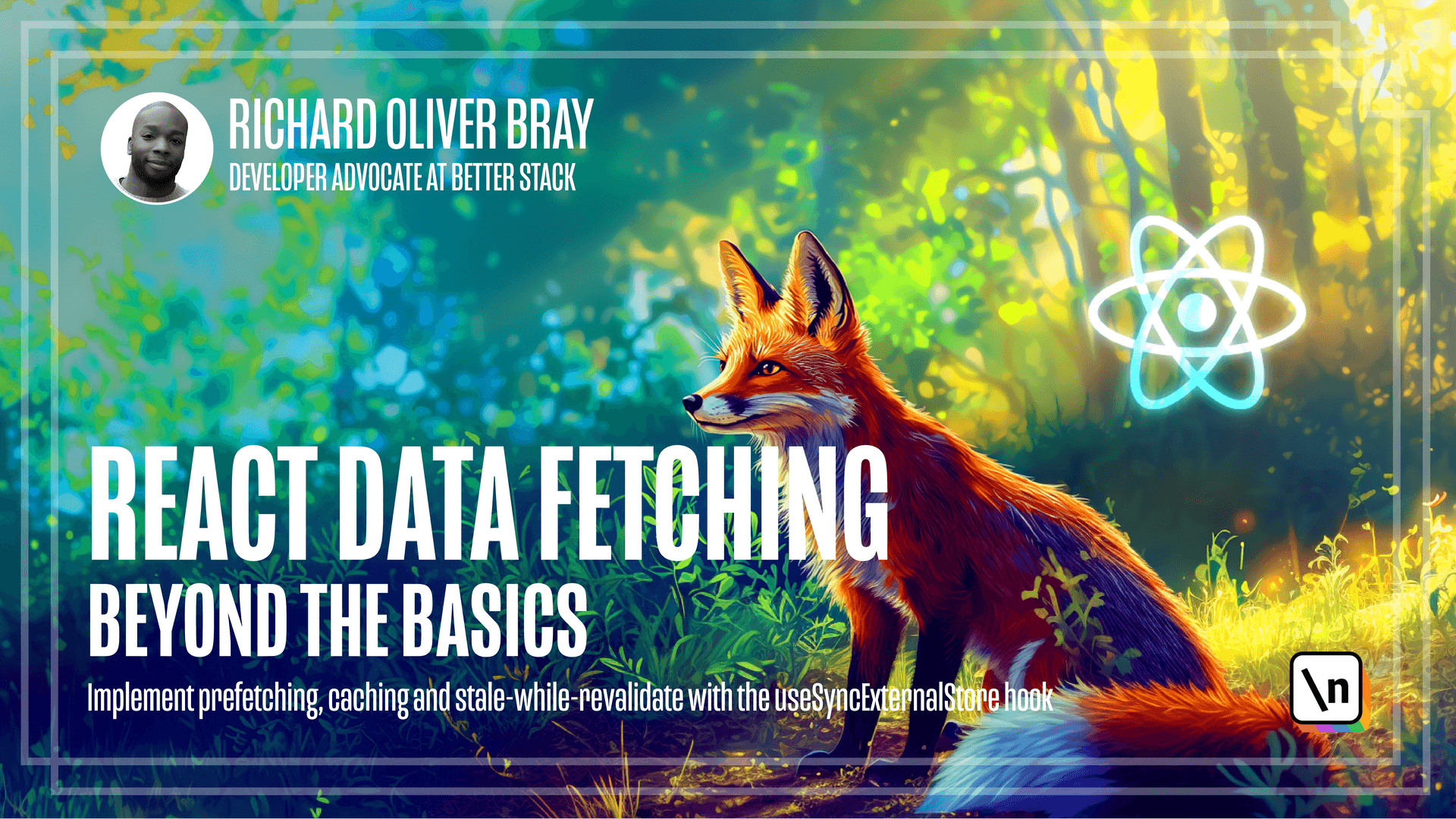
Get unlimited access to React Data Fetching: Beyond the Basics, plus 90+ \newline books, guides and courses with the \newline Pro subscription.