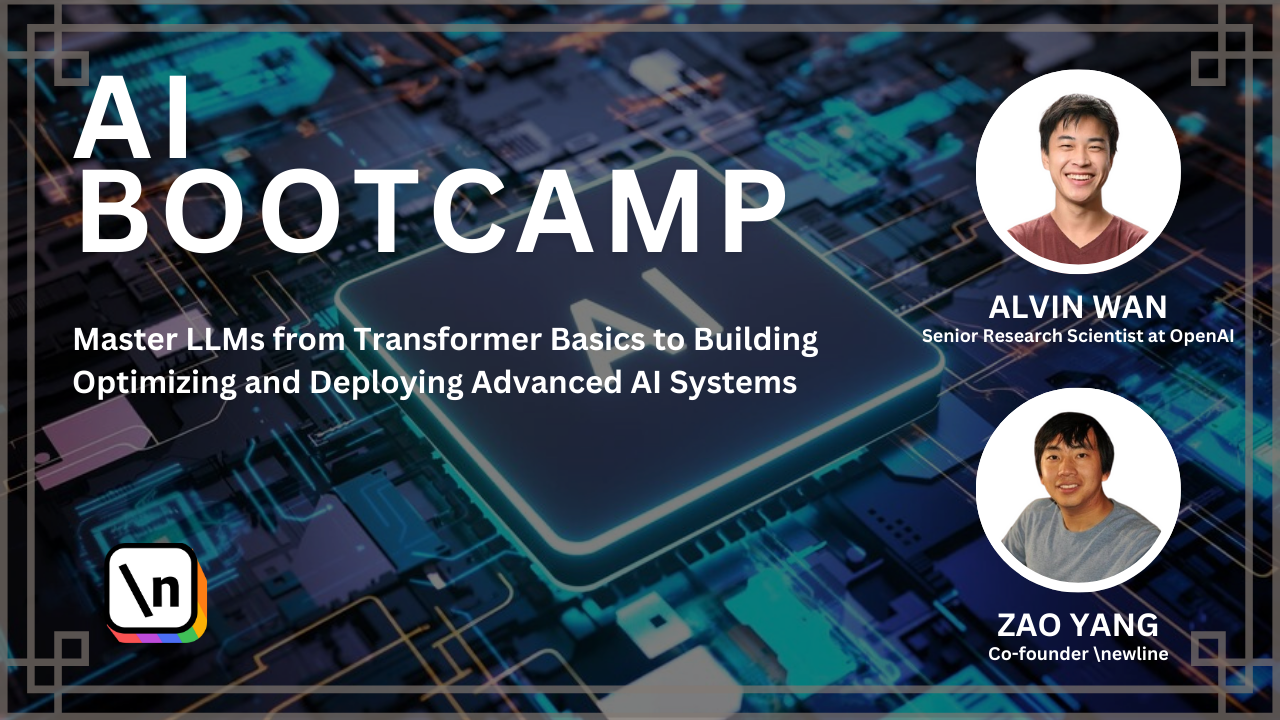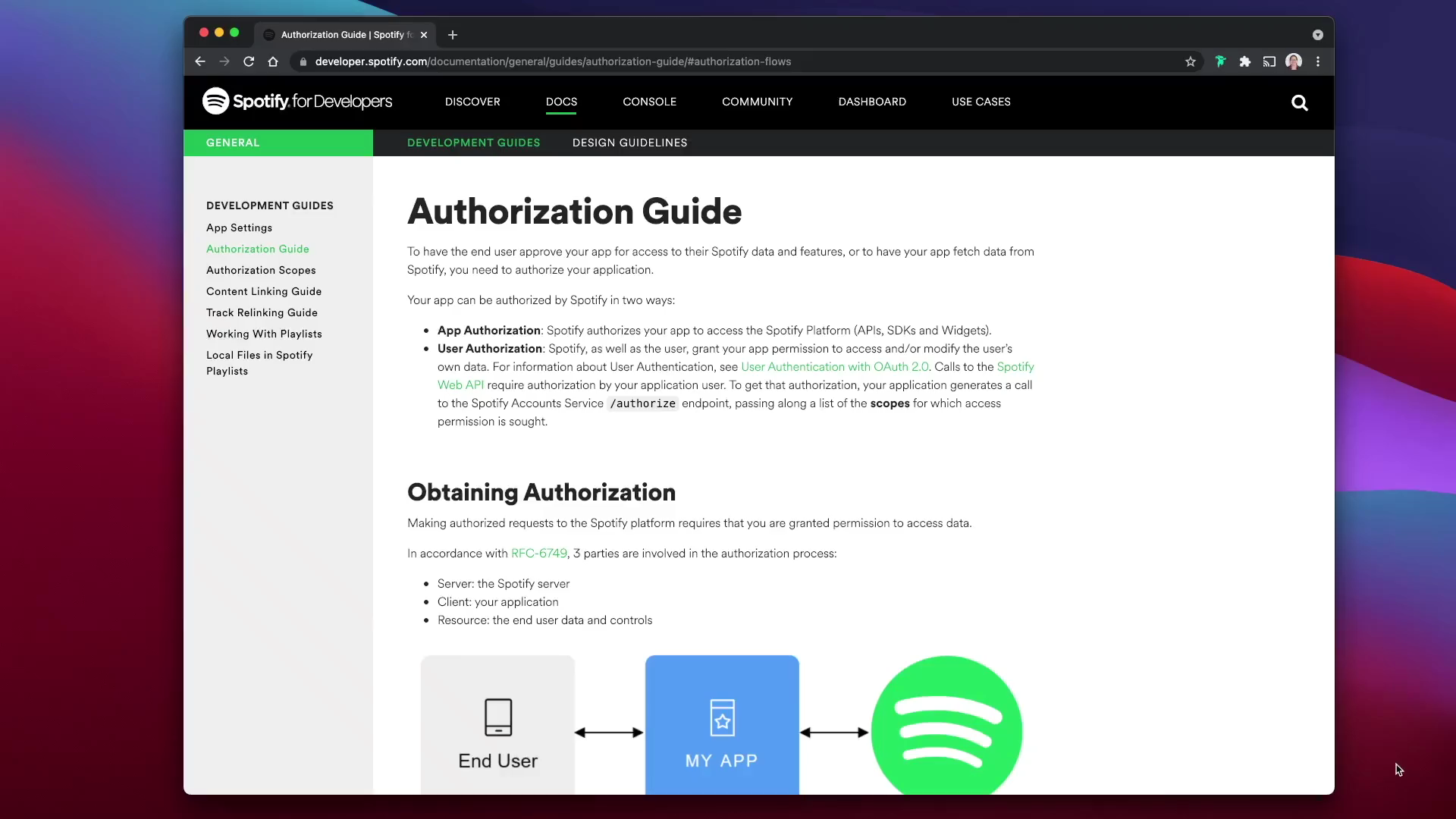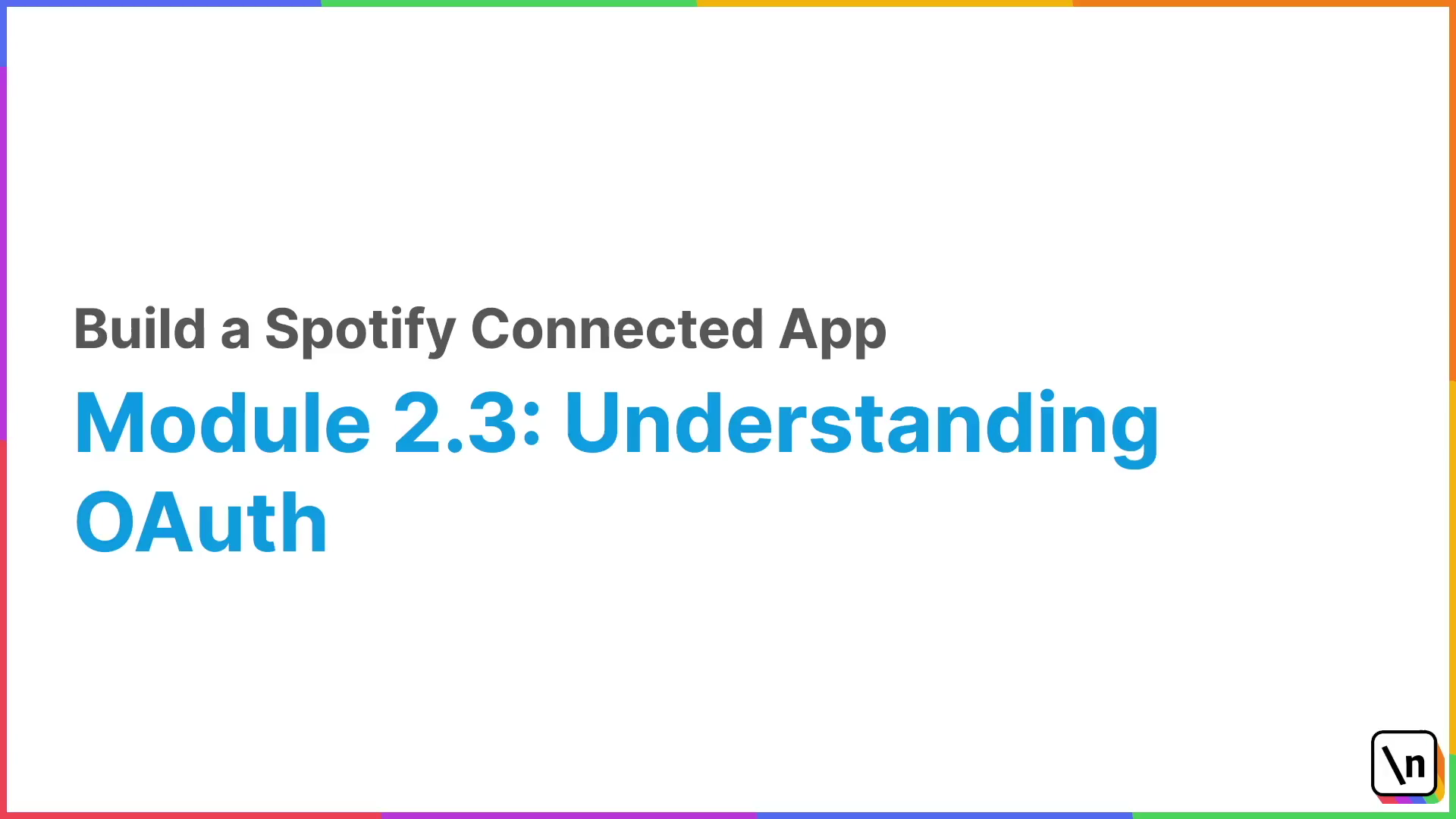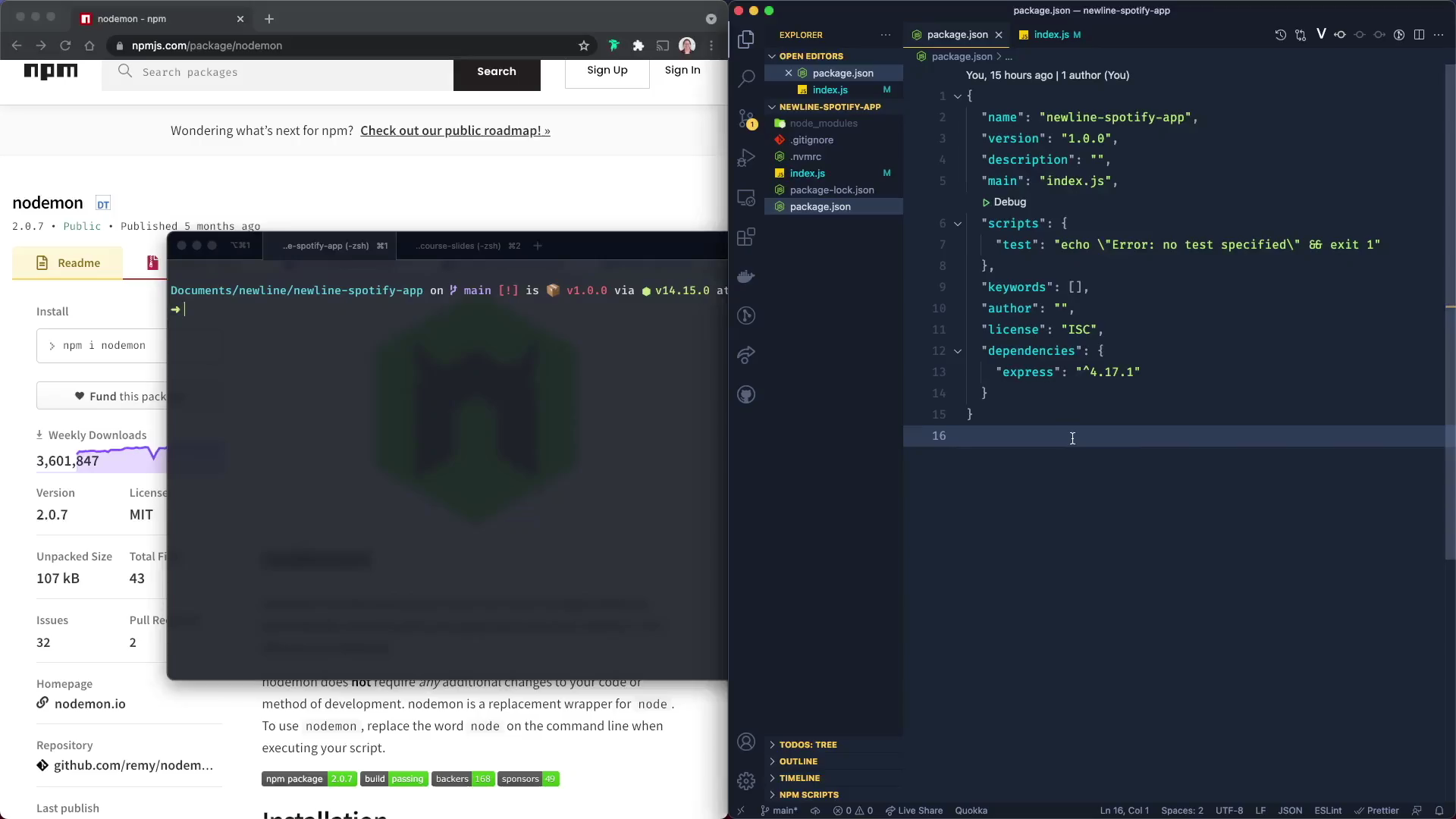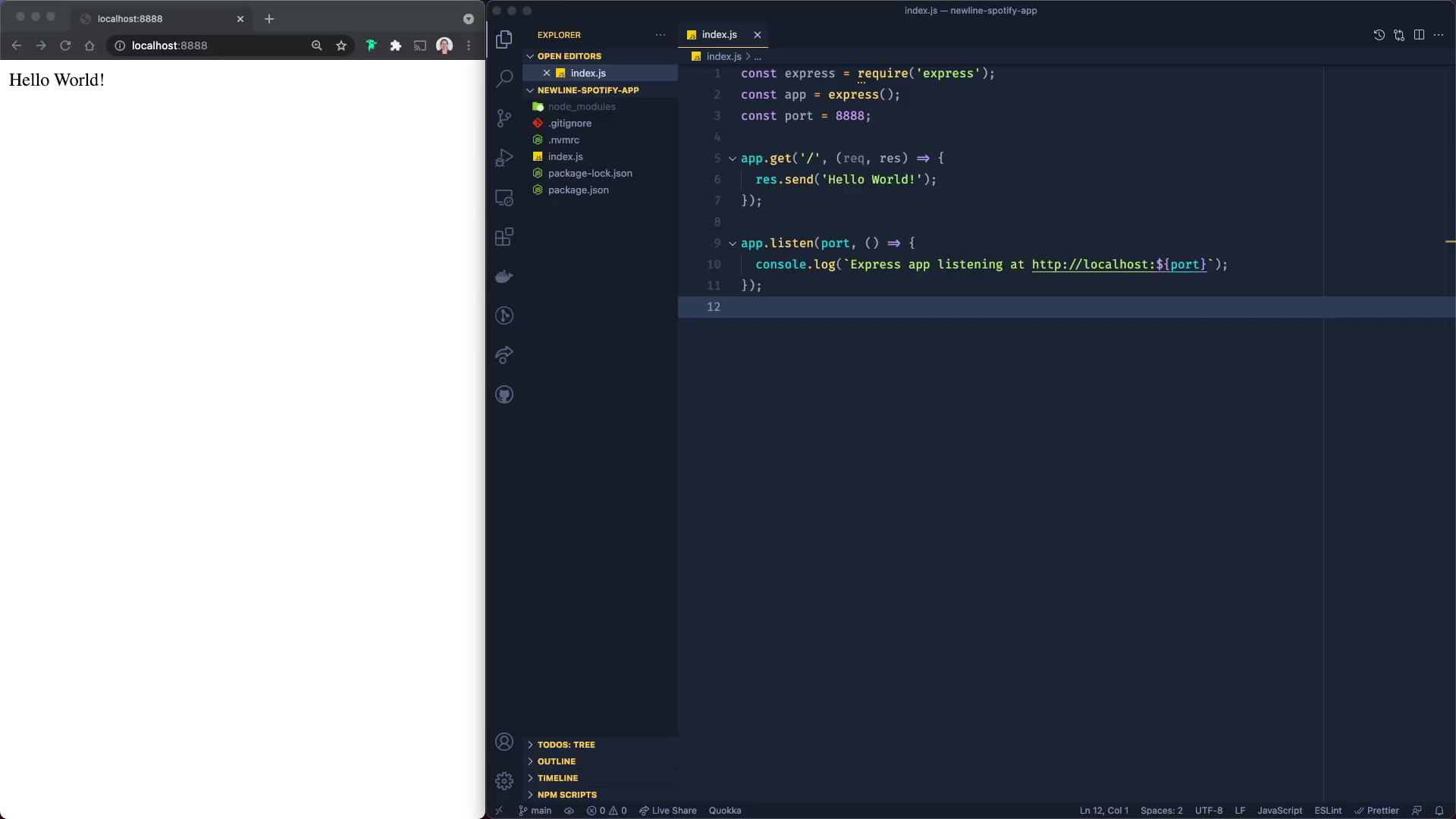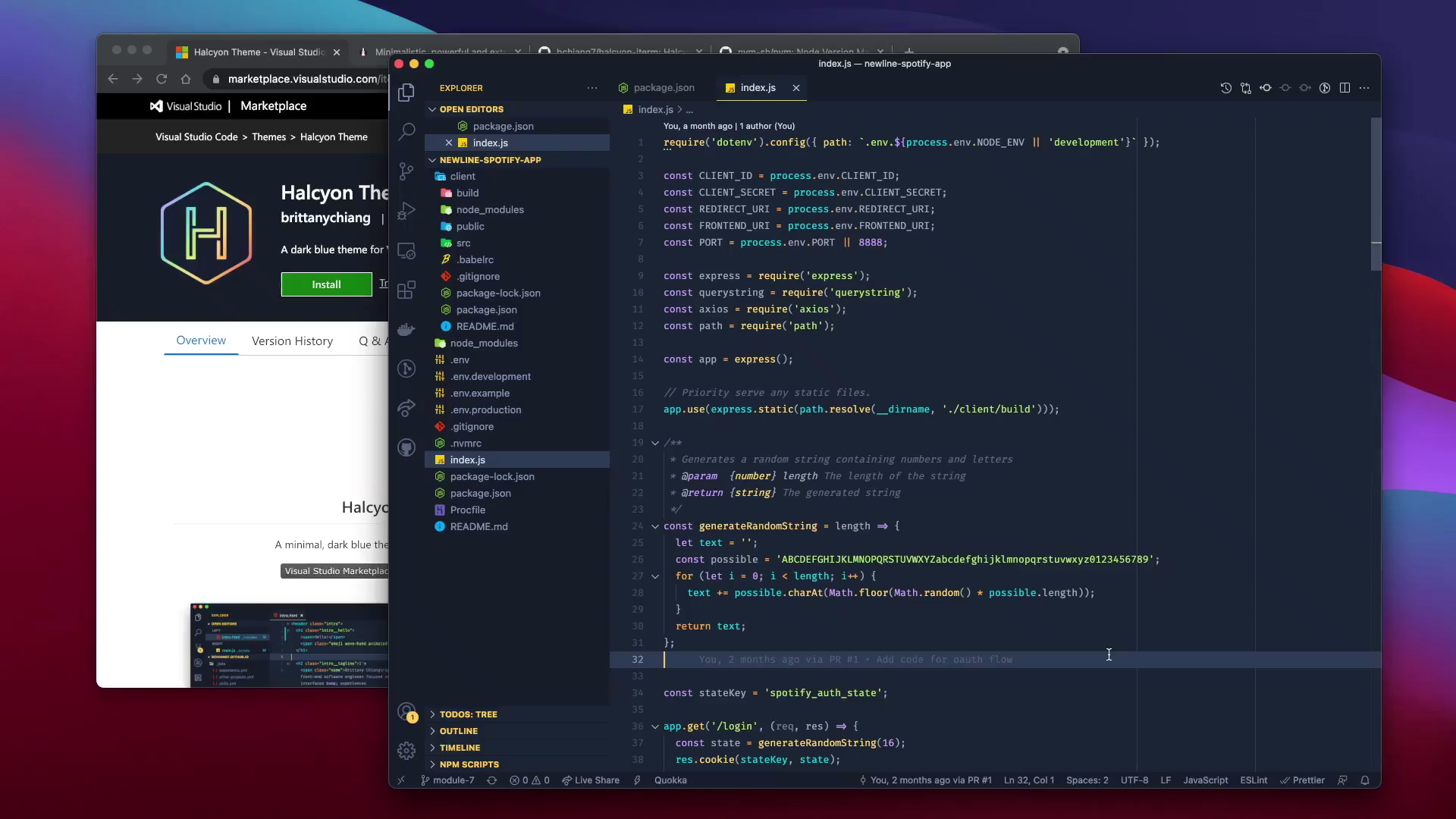Lessons
view all ⭢lesson
How to Implement OAuth Flow in Express and Node.jsBuild a Spotify Connected AppBuild out Spotify's Authorization Code OAuth flow with Express
lesson
What is OAuth and How Does it Work? [with examples]Build a Spotify Connected AppLearn how OAuth works and how it will work with the Spotify API
lesson
Add nodemon to an Express App to Restart Node AutomaticallyBuild a Spotify Connected AppSet up nodemon to streamline our Node.js development workflow
lesson
The Basics of Express Router - Requests and ResponsesBuild a Spotify Connected AppLearn the basics of writing Express route handlers
lesson
What is Express? The Basics of the Node.js web frameworkBuild a Spotify Connected AppHello World with the Express framework
lesson
How to Setup a React Developer Environment with nvmBuild a Spotify Connected AppGetting our local development environments set up with nvm
lesson
What is Vue.js? A Beginner's Guide with Examples30 Days of VueOver the next 30 days, we’re going to walk through everything you need to know to get started with the Vue framework. From the **very beginning** through topics like the **Vue Instance**, **Components**, and even **Testing**.
lesson
React Native Text Components Explained With Examples and Common Styles30 Days of React NativeThe Text component is one of the most common React Native components — we use it whenever we need to display text in our app.
lesson
How to Create React Native Layouts with Flexbox with examples30 Days of React NativeIf you're familiar with CSS properties like flex-direction, then you already know how to create layouts in React Native!
lesson
How to Style React Native Components examples included30 Days of React NativeReact Native styles are based on CSS, with a few key differences.
lesson
Understanding How React Native Components Work30 Days of React NativeNow that we'll all set up, let’s dive into how components work in React Native.
lesson
What is React Native? Building iOS and Android Apps With React.30 Days of React NativeReact Native allows us to build a mobile application for iOS and Android in a single language and framework.