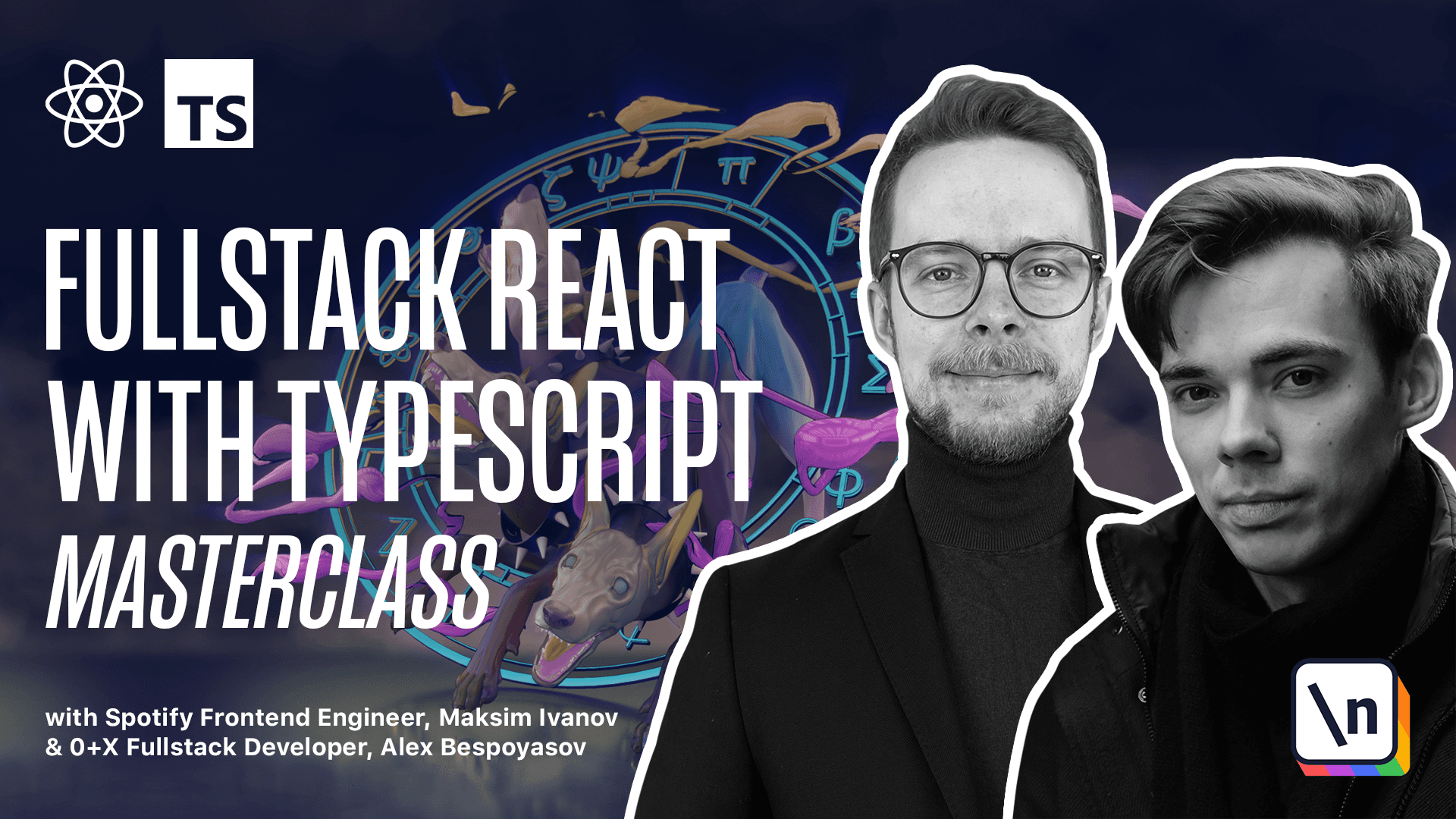How to Handle Canvas API Events in React
Get the project source code below, and follow along with the lesson material.
Download Project Source CodeTo set up the project on your local machine, please follow the directions provided in the README.md file. If you run into any issues with running the project source code, then feel free to reach out to the author in the course's Discord channel.
Lesson Transcript
[00:00 - 00:13] Handling canvas events. We want to handle the following situations. The user pressed the mouse button, the user moved the mouse, user released the mouse button, and the cursor left the canvas area.
[00:14 - 00:29] Inside of the app component, define the handlers for those events. Const start drawing, it will handle the mouse press draw, it will happen on mouse move and and drawing.
[00:30 - 00:36] It will happen on mouse app and mouse out. Add those event handlers to their canvas.
[00:37 - 00:52] On mouse down, we start drawing, on mouse up, we end drawing, same as on mouse out, and on mouse move, we call that draw method. Now we handle every press move or release of the mouse that happens above the canvas element.
This lesson preview is part of the Fullstack React with TypeScript Masterclass course and can be unlocked immediately with a \newline Pro subscription or a single-time purchase. Already have access to this course? Log in here.
Get unlimited access to Fullstack React with TypeScript Masterclass, plus 70+ \newline books, guides and courses with the \newline Pro subscription.